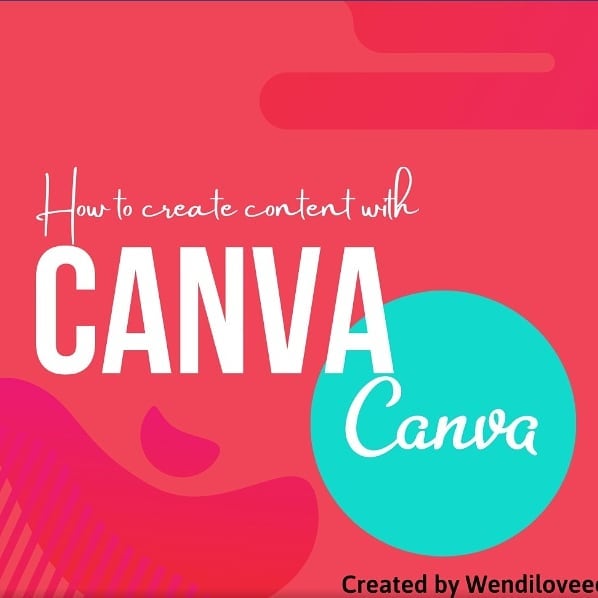Canva has been a great tool, not just for designers, but also for those businesses online who want to step up their platform using visuals like posters and infographics. Canva has basically everything from pre-made Instagram posts, Powerpoint slides, Invitations, Resumes, and even videos! All you have to do is to edit the details according to your preference then you’re good to go.
How do you create content with Canva? Follow these steps to achieve that easy-to-do poster with a professional look. Surely, you’ll gain an audience through your fancy posts!
[Steps]
Create an account on Canva to access their huge library of pre-made templates.
On the search bar, type in keywords on what kind of a template you would like to use then browse on their collection of layouts.
Edit according to your liking and hit save!
If our tips helped you out in improving your business, your comments will be highly appreciated!
🔴 Click the like button
#canva #canvatemplates #contentmaking #instagramediting #wendiloveee